KUCCPS Portal: Course Revision Process and Tips
The process of revising your choice of courses on the Kenya Universities and Colleges Central Placement Service (KUCCPS) Portal is straightforward and can be done online.
This article provides a step-by-step guide on how to revise your course choices and offers some helpful tips to consider during the process.
Step 1: Log in to Your Account To begin, visit the KUCCPS website and log in to your account using your credentials. This will give you access to the necessary features for revising your course choices.
Step 2: Access the Application/Revision Tab Once logged in, navigate to the “Application/Revision” tab on the portal. This section allows you to make changes to your course preferences.
Step 3: Enter New Program Codes In the “New program code” column, enter the program codes of the courses you wish to revise. This step enables you to update your choices based on your new preferences.
Step 4: Select Courses to Revise Tick the “Select to revise” checkbox next to the courses you want to revise. This selection indicates the specific courses you intend to update.
Step 5: Submit Your Revisions After finalizing your choices, click on the “Submit” button to save your revised course preferences. This step ensures that your updated selections are successfully recorded.
Viewing Your Revised Choices:
To view your revised choices, navigate to the “My Choices” page on the KUCCPS Portal.
Here, you will be able to see the courses you have selected and review them for accuracy.
Revision Tips & Important Considerations
– Revision Limitation: It is essential to note that you can only revise your course choices once. If you are unsatisfied with your revised selections, you will have to wait until the next application cycle to make further changes.
– Eligibility Requirements: Before revising your choices, ensure that you meet the eligibility requirements for the courses you are considering. The KUCCPS website provides information regarding these prerequisites.
– Personal Interests and Career Goals: Take into account your personal interests and career aspirations when selecting courses. Opt for subjects that align with your passions and contribute to achieving your long-term goals.
– Conduct Research: To make informed decisions, conduct thorough research on the available courses. Familiarize yourself with the course content, career prospects, and admission requirements to make well-rounded choices.
– Seek Advice: Consult with teachers, counselors, and friends to gather advice and insights. Their perspectives can help you gain different perspectives and make more informed decisions about your future.
Conclusion:
Revising your choice of courses on the KUCCPS Portal is a crucial step in shaping your educational journey.
By following the outlined steps and considering the provided tips, you can ensure that you make the best choices for your future.
KUCCPS Portal: Course Revision Process and Tips