How to Apply for TSC Teacher Transfer Online; Application Process
The Teachers Service Commission (TSC) of Kenya has made significant strides in digitizing its services to enhance efficiency and convenience for teachers across the country.
One of the notable digital advancements is the Online Teacher Transfer Application process, which was introduced in February 2021.
The Appointment Board typically reviews transfer requests for approval at the close of the year.
However, the Commission has the discretion to transfer a teacher. To be considered for transfer, a teacher must:
Filling out a transfer application through the institution’s head. Transfer forms can be obtained at TSC offices across the nation or downloaded from the TSC website.
ALSO READ: TSC Imprest Application Form: Guide For Teachers in Kenya
The head of the institution must send the TSC or its agents the completed application forms.
The TSC County Director is responsible for managing transfers of primary school teachers within the county.
The TSC headquarters will manage all transfers outside of the county. At the TSC headquarters, applications for transfer to tertiary institutions are processed.
Requests for transfers submitted to the Commission will be acknowledged expeditiously.
ALSO READ: All TSC Forms For Teachers (PDF Download)
The decision of the Appointment Board will be conveyed to the teacher in the future. Transfers are contingent on the availability of vacancies and replacements.
This article provides a comprehensive guide to help teachers navigate the TSC online portal and understand the process of applying for transfers.
How to Apply for TSC Teacher Transfer Online; Application Process
Accessing the Teacher Portal
To begin the process of applying for a transfer, follow these steps:
i. Visit the official TSC website at www.tsc.go.ke.
ii. Click on the “Online Services” tab.
iii. Select “Teacher Transfer” from the options provided.
iv. Enter your details, including your TSC number, ID number, and mobile number, and then click the “Login” button.
ALSO READ: TSC Contacts, Directors Per County; Regional and Sub-County
v. You will receive a six-digit authorization code on your registered mobile number.
vi. Enter the authorization code and click “Login.”
vii. The system will detect whether you are a primary or post-primary teacher.
viii. Click “Submit a Request for Transfer” to proceed.
ix. Enter all the required details and check the declaration box.
x. After entering your details and checking the declaration box, click “OK.”
Attach Supporting Documents
If your transfer request is due to reasons such as insecurity or medical grounds, you can attach supporting documents. Here’s how:
i. The system will display your current station and the requested county.
ALSO READ: TSC TMIS portal registration, login, status check, and returns
ii. Click the “File Attachment(s)” button to attach the necessary documents.
iii. You can also edit, withdraw, or print your transfer request.iv. Click “Browse” to select the document you want to attach.
v. Enter any remarks you have.
vi. Check the dialogue box and click “OK” after attaching the document.
vii. Your attachment(s) will be displayed, and you can choose to either remove or view them.
viii. Finally, click the “Submit” button.
ALSO READ: TSC Bank Form: Salary Payment Procedure and Accountability
ix. Once your application is successfully delivered, the application status will change to “Pending” (Note: The application status may change throughout the process).
Logout from the System. To exit the system securely, follow these steps:i. Click “Logout.”
Head of Institution (HOI) Recommendation
The next step in the transfer application process involves the Head of Institution (HOI) making a recommendation.
The HOI will receive transfer requests through both email notifications and the HOI portal. Here’s how the HOI can recommend a transfer:
ALSO READ: Teacher Application for Reinstatement Form: TSC Process & Requirements
Option 1: Email Notification
i. Open your email inbox.
ii. Click the email notification link to proceed.
iii. Enter your comments as the Head of the institution.
iv. Click the “Submit” button.
Option 2: HOI Portal
i. Visit the TSC website at www.tsc.go.ke.
ii. Click on “Online Services,” then select “HRMIS,” and finally, click on the “Teacher Transfer” button.
iii. Enter your TSC number, ID number, and mobile number, and then click “Login.”
ALSO READ: TSC Teacher Registration Requirements
iv. You will receive a six-digit authorization code on your registered mobile number.
v. Enter the authorization code and click “Login.”
vi. The HOI (Head of Institution) portal will display incoming transfer requests.
vii. Click the “Action” button to recommend the transfer and enter your comments.
viii. Click the “Submit” button.
ALSO READ: Teachers Service Commission (TSC) Next-of-Kin Form
Conclusion
The introduction of the TSC Online Teacher Transfer Application process in February 2021 marked a significant leap towards digitizing and streamlining teacher transfers in Kenya.
By following the step-by-step guide outlined in this article, teachers can easily navigate the online portal and ensure a smoother transfer application process.
Embracing digital solutions like these not only saves time but also contributes to the overall efficiency of the education sector in Kenya.
Teachers and heads of Institutions alike should make the most of these online services for a more convenient and effective experience.
ALSO READ: TSC Medical Claims Form for Teachers; How to Fill
How to Apply for TSC Teacher Transfer Online; Application Process